If we would like to change our SYSCGAA Account password Click on the Screen home page and follow these instructions these will help reset the password
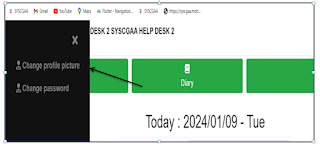

a. Enter the current password and make a new password
c. Also, you can just click on the change password option.
Step-1
Step-2
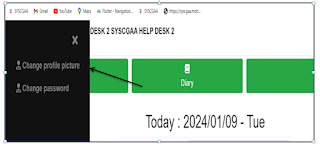
step-3

Step-4
Then created a New Password





0 Comments